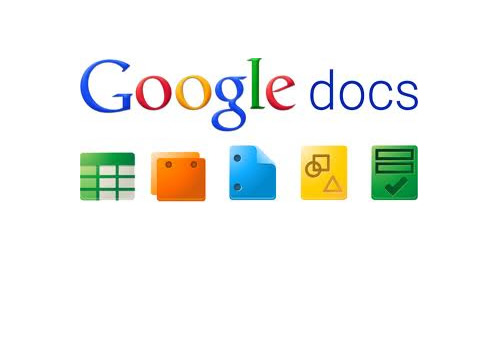Web Development
PDF and Document Online Reader: Embed and View PDF’s and Documents Free
Google’s Google Docs has a nifty iframe embed tool that allows you to embed and view documents online (pdf’s included)!
Google Docs offers an undocumented feature that lets you embed PDF files and PowerPoint presentations in a web page. The files don’t have to be uploaded to Google Docs, but they need to be available online.
Check out the code below after the jump. You simply need to supply the url of the document.
<iframe id="app-iframe" class="iframe-doc" src="http://docs.google.com/viewer?url=http://infolab.stanford.edu/pub/papers/google.pdfamp;embedded=true" height="600" width="680" title="PDF Sample" webkitallowfullscreen mozallowfullscreen allowfullscreen></iframe>
The prior code sample above would output the following example:
This is a great way to read Adobe PDF Files In Your Web Browser Without Any Software. You can also use it to embed PowerPoint presentations, and TIFF files.

 WordPress
WordPress